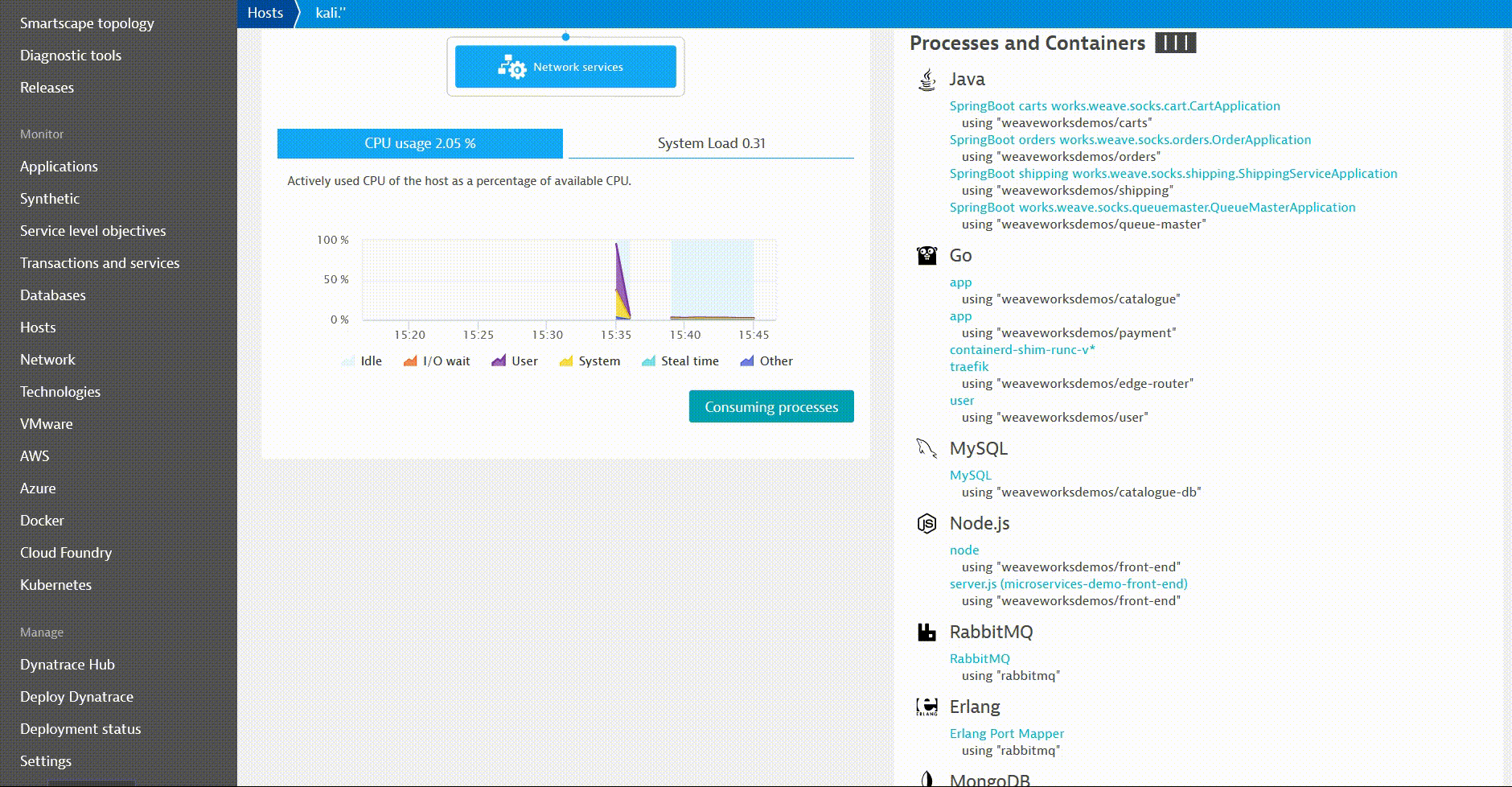Dynatrace: Signing up
- Sign up for Dynatrace Trial
- Use your email, password, Name etc.
- Select your region:
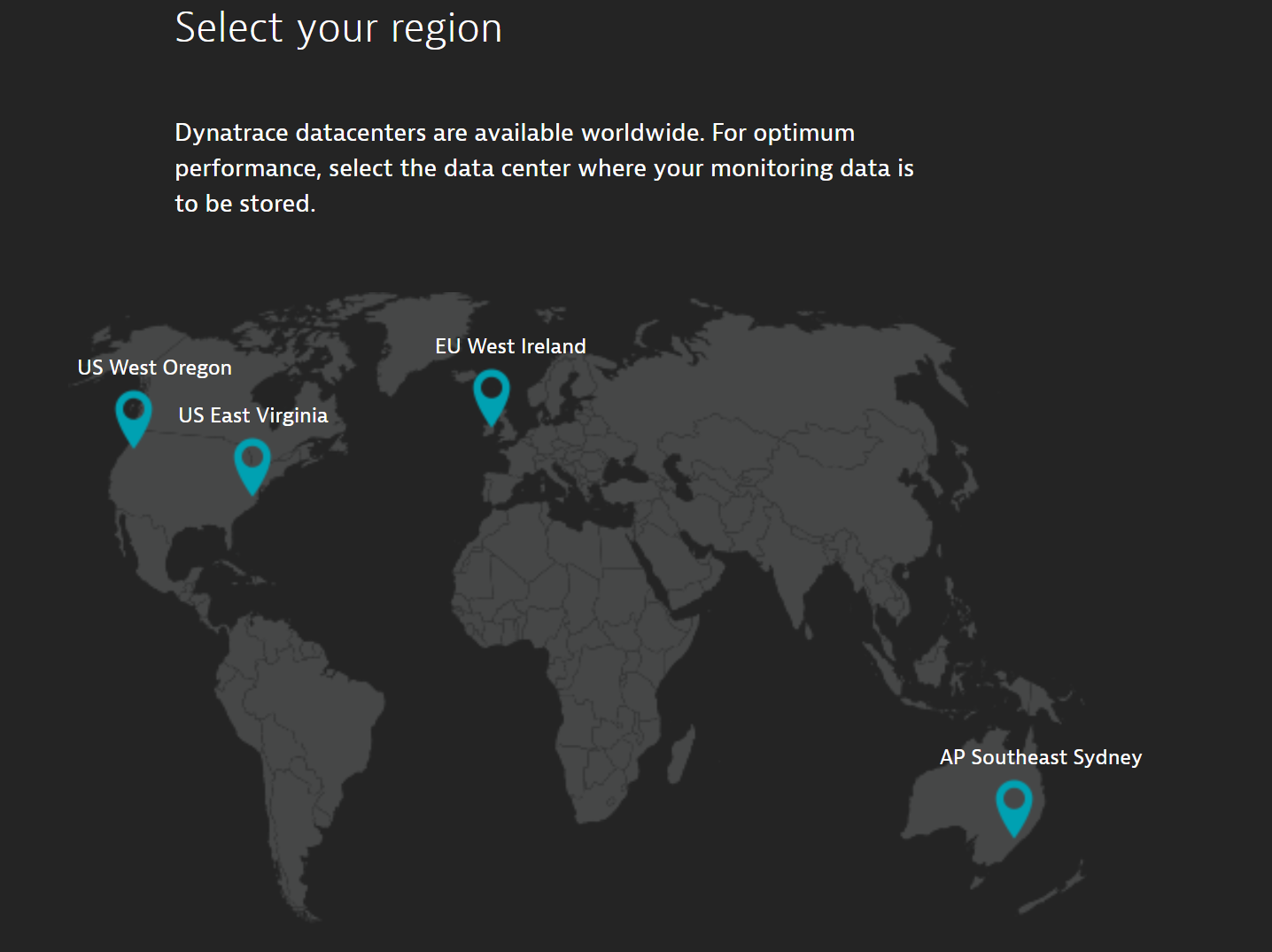
- Get the Welcome to Dynatrace page:
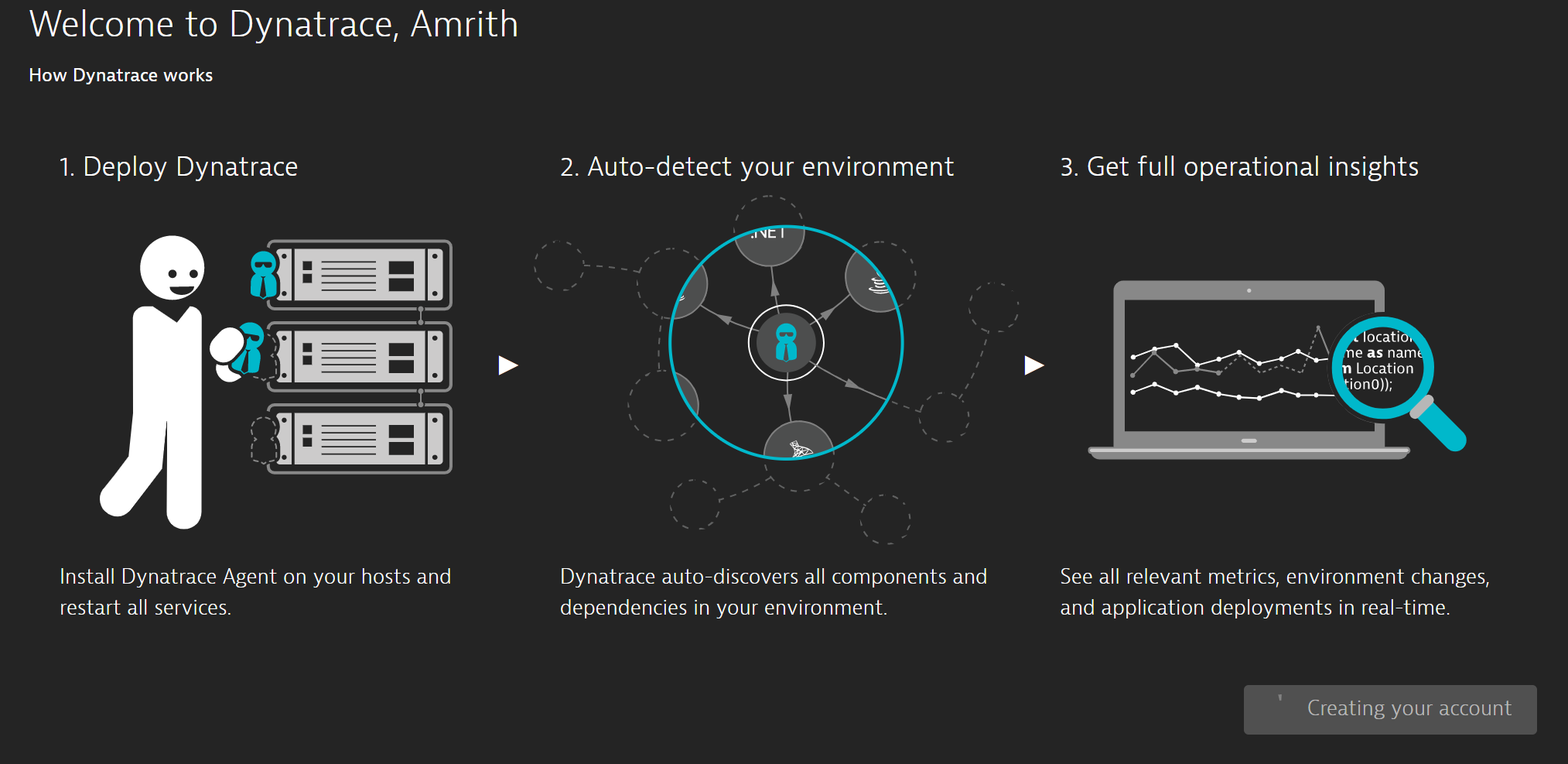 ####
####- Go to Dynatrace Hub
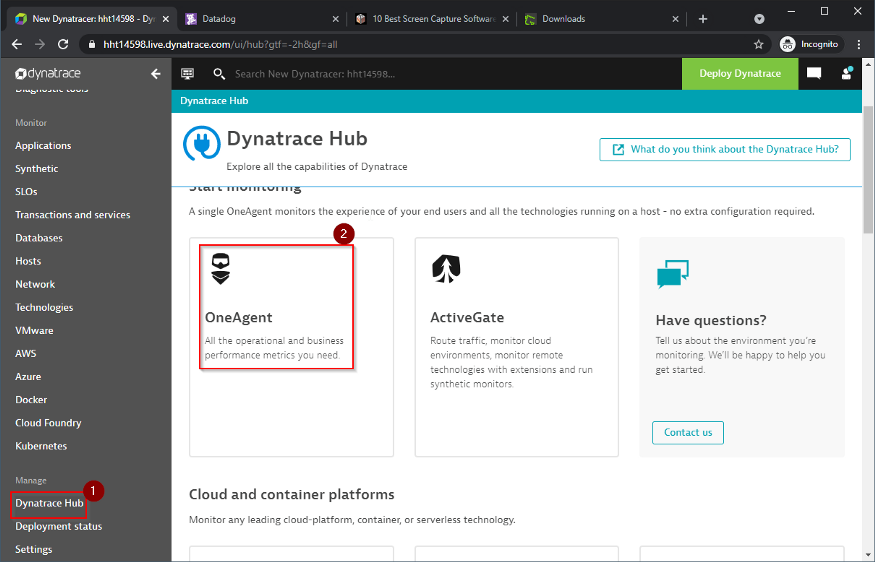
- Download the OneAgent for Linux
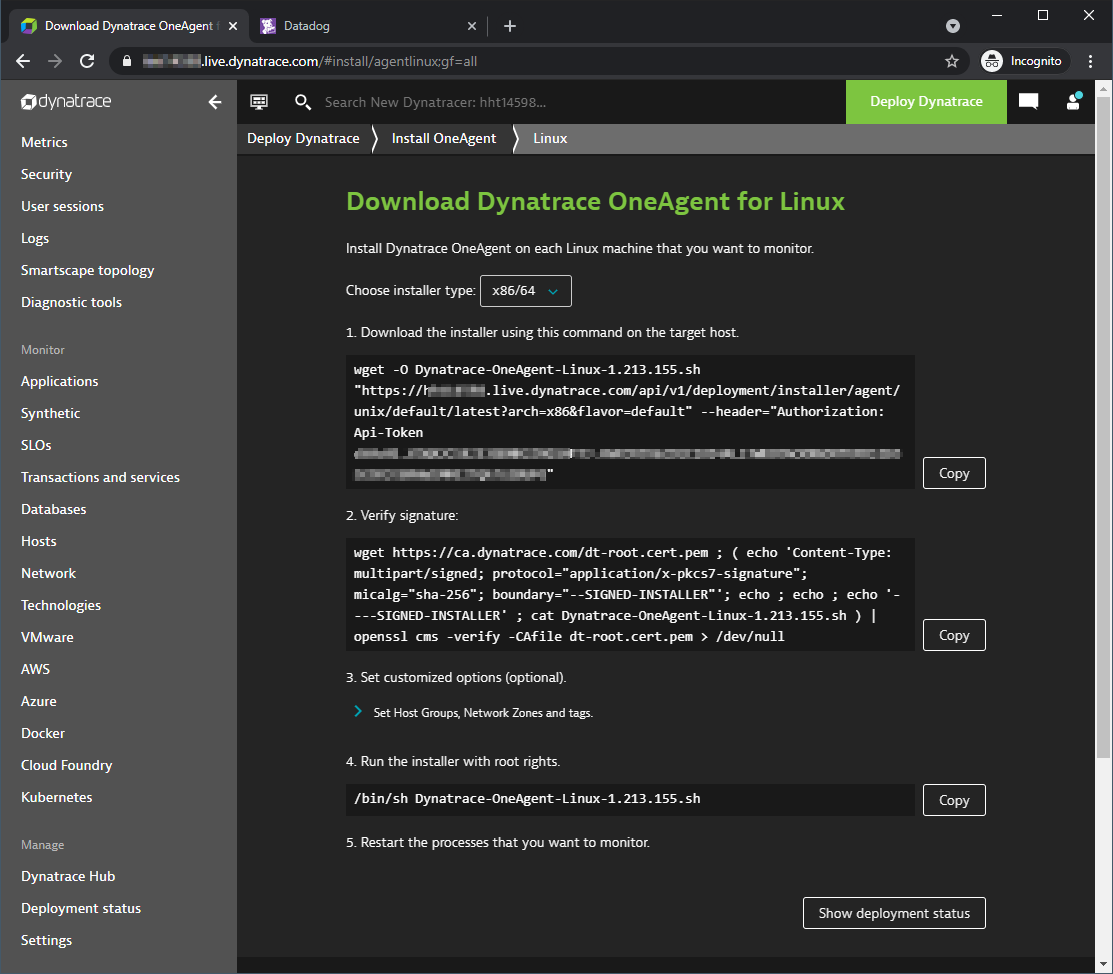
- Install OneAgent on a Linux machine
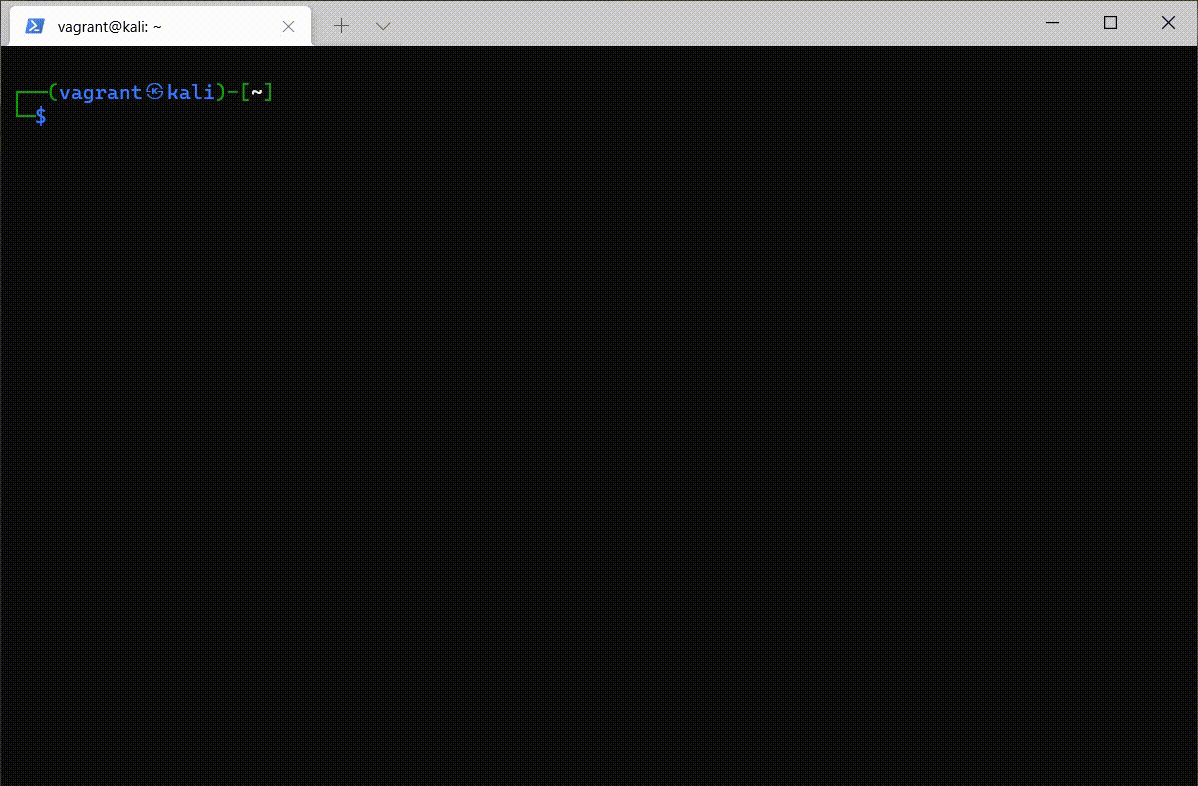
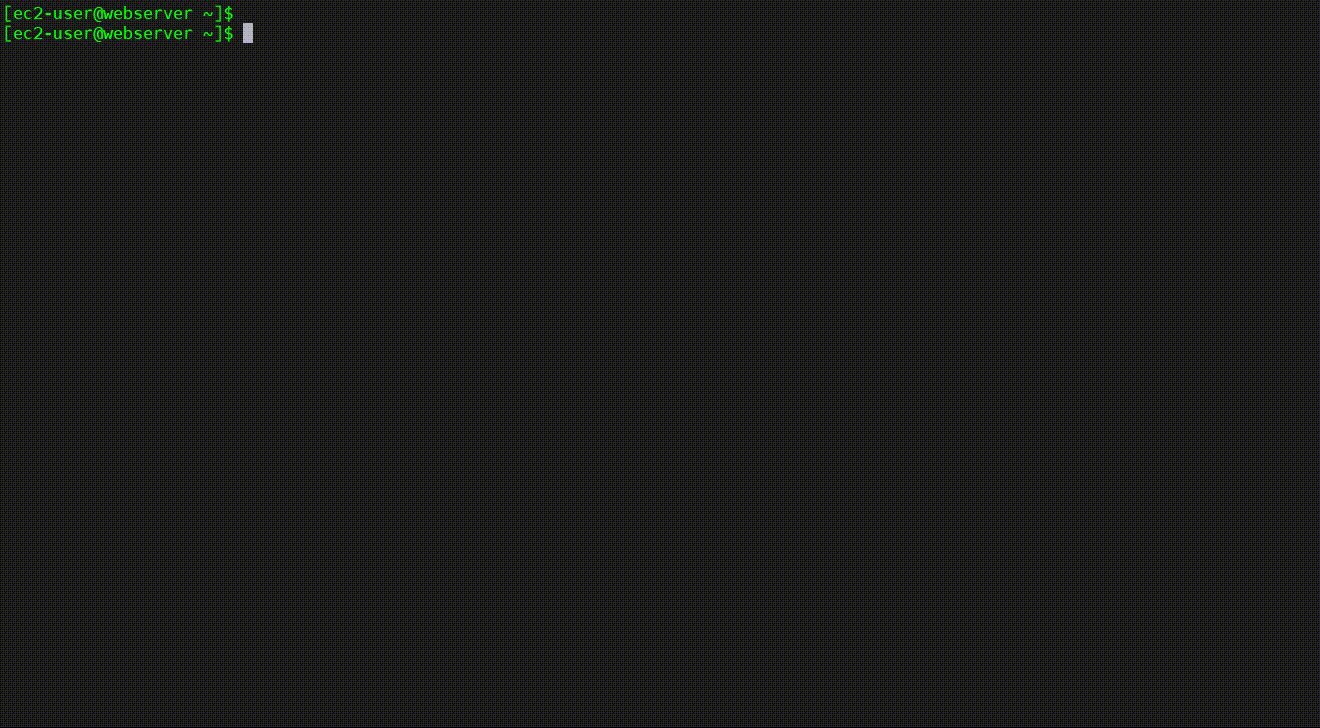
Dynatracing the server:
Dynatrace would automatically detect the technologies, process, services, application, logs, metrics, topologies, events and lot more in the matter of minutes:
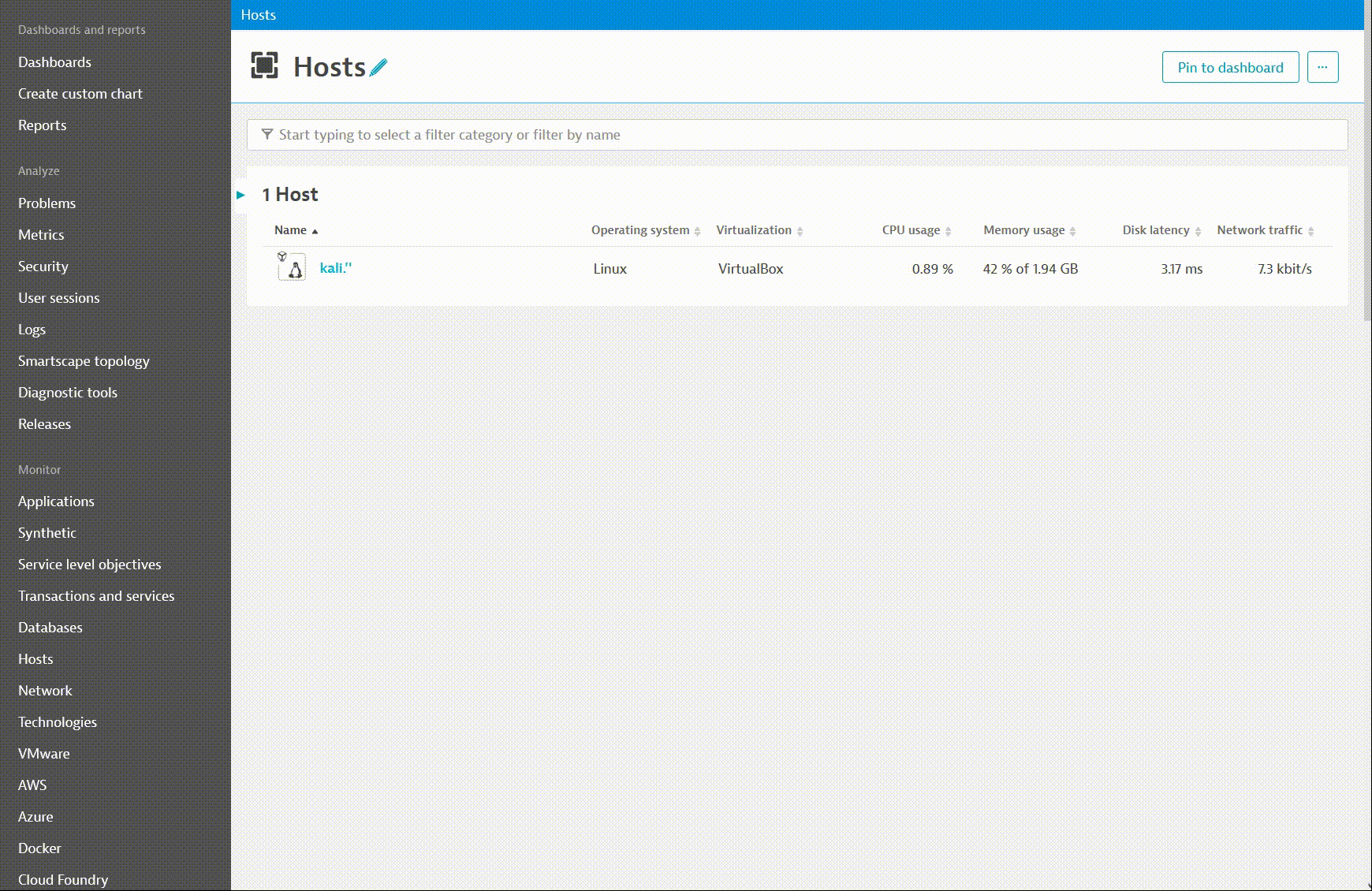
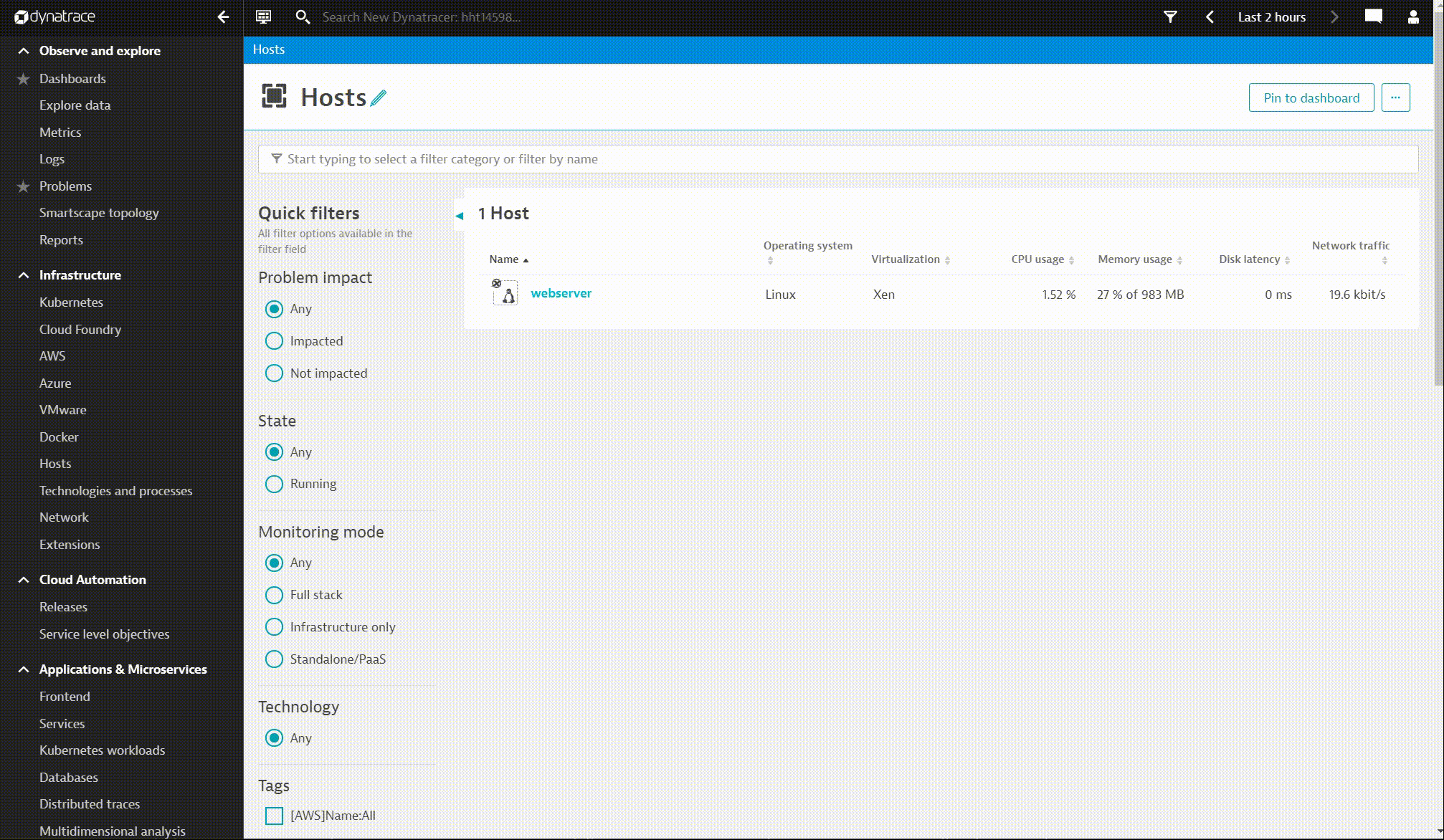
AIOps in action:
With no additional configuration, Dynatrace is able to automatically detect anomalies, report affected apps, services, infrastructure, calculate business impact and finally identify root cause.
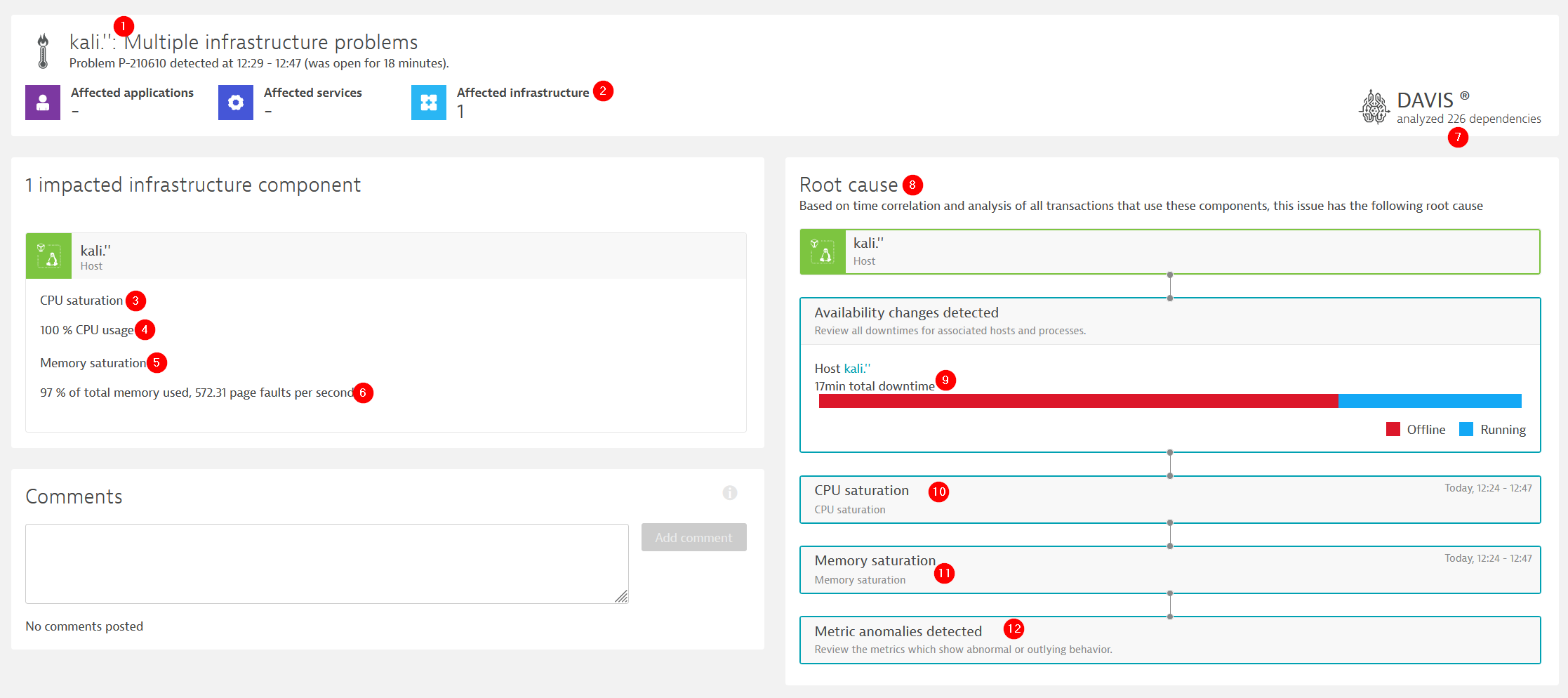
Dynatrace OneAgent installed as a Docker container
| |
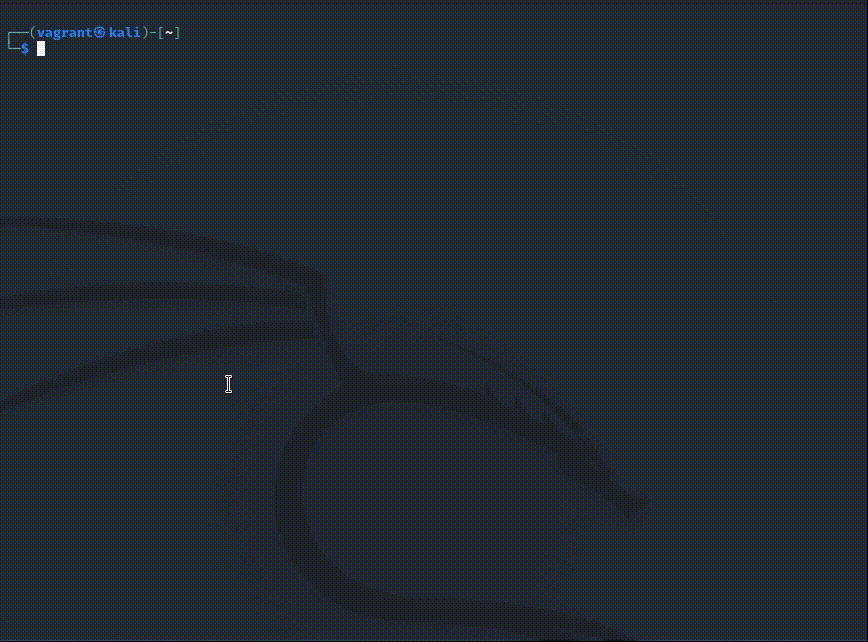
Installing Dynatrace in a Kubernetes Cluster
| |
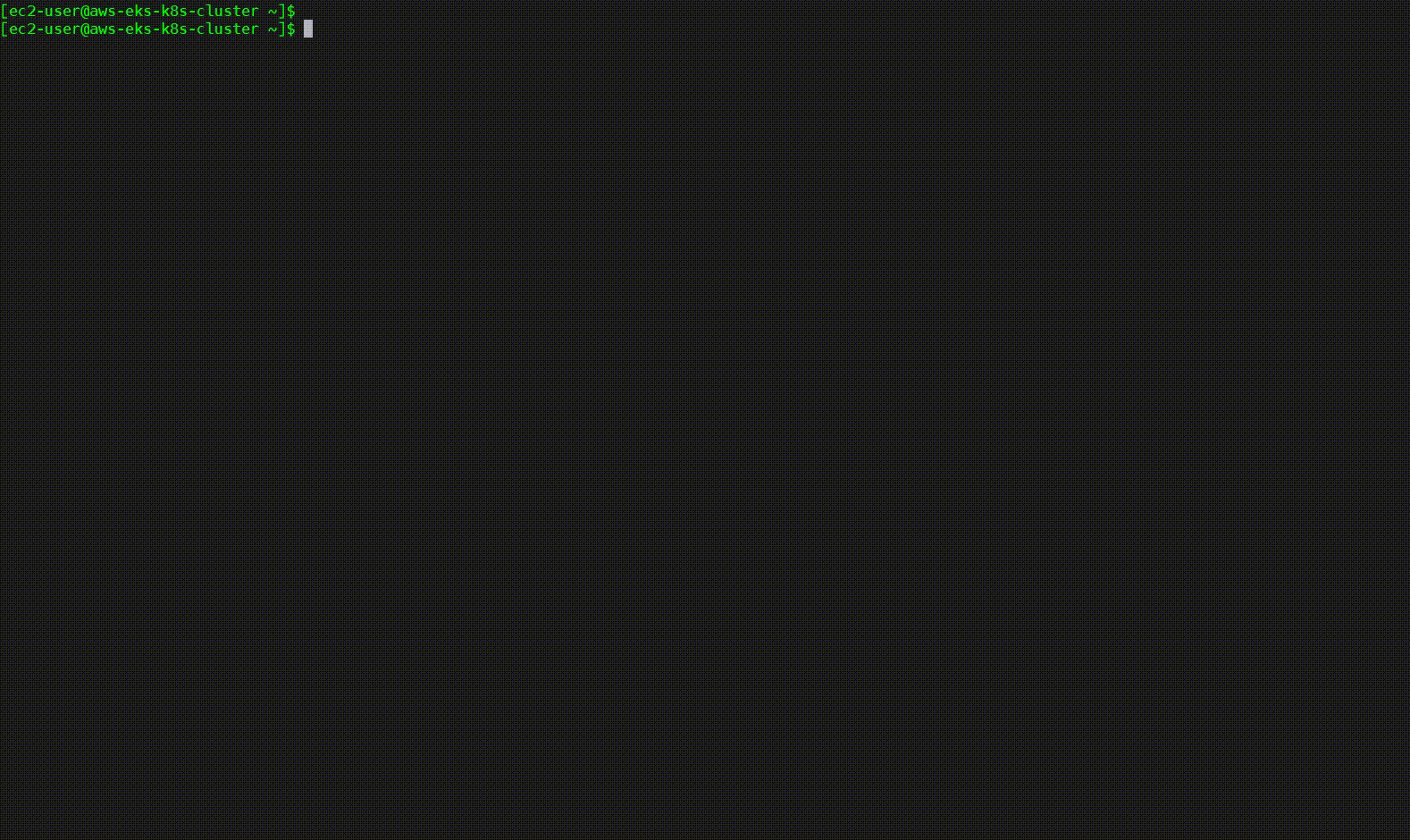
Automatic container, process, techology, topology view and AI Ops in Dynatrace: